Users
Wallets
Coinbase
2min

Coinbase is a popular wallet that has been created by the Coinbase exchange. To add Coinbase, visit the Chrome extension page.
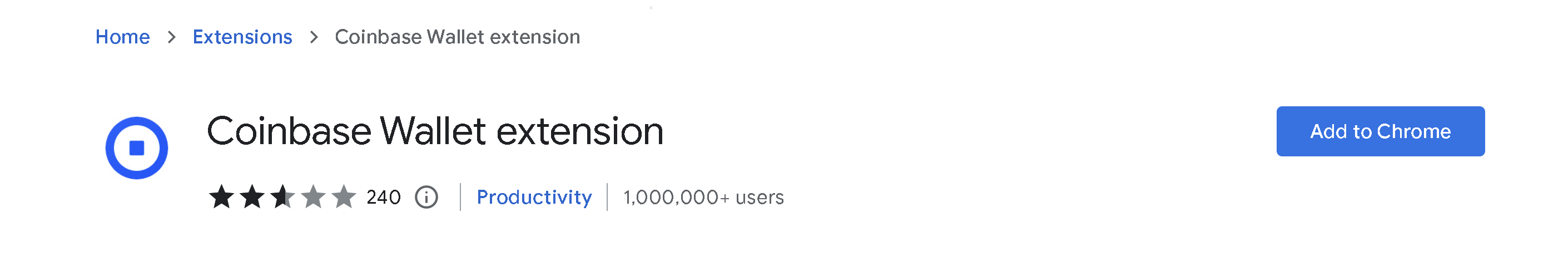
Click on Add to Chrome.
To Add Caduceus, go to Settings > Default network

Then select Add Custom Network:

Then, to add Caduceus,
Enter the details below:

Then select Add Custom Network:
Then, to add Caduceus,
Enter the details below:
Mainnet
Network Name Caduceus RPC URL https://mainnet.block.caduceus.foundation/ Chain ID 256256 Symbol CMP Block Explorer https://mainnet.scan.caduceus.foundation
Test Net
Network Name Caduceus Testnet RPC URL https://galaxy.block.caduceus.foundation Chain ID 512512 Symbol CMP Block Explorer https://galaxy.scan.caduceus.foundation